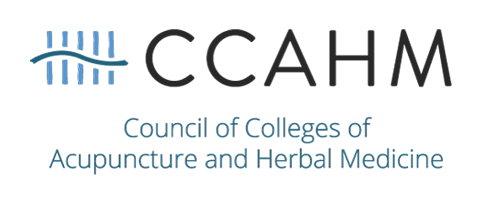Digital Badges and Certificates
Digital Badges and Certificates
CCAHM has partnered with BadgeCert to offer digital certificates and badges to all Clean Needle Technique® (CNT®) candidates. These digital credentials give candidates the ability to share their CNT status with peers, educational institutions, employers, and other entities electronically. Each certificate and badge is embedded with information about CCAHM, the CNT course, and when and how the credential was earned. All certificates and badges are stored in a secure, universal, cloud-based portfolio that helps earners maintain a digital record if their achievements.
Upon successful completion of the CNT course and exams, candidates will receive an email with a link to their unique, verifiable, certificate and badge. Both can then be shared on social networks, resumes, email signatures, and websites. We have provided additional information about digital certificates and badges, their uses, and how to share them below.
Claiming YourCertificate/Badge
When will I receive my Certificate and Badge?
You will be notified via email of your successful completion of the CNT course within 10 business days of your practical exam. In that email, you will receive a link and information about how to view and claim your certificate/badge. It is important to make sure that the email address in your CCAHM profile is accurate and up-to-date to ensure you receive this notification. Additionally, please be sure to add admin@ccahm.org to your email contacts to prevent this email from being sent to your spam or junk folders.
How do I claim my certificate/badge?
In your notification email, you will be given a username and temporary password to access your certificate/badge profile.
What happens if I do not claim my certificate/badge right away?
If you do not claim your certificate/badge right away, you will receive reminder emails every 30 days until 120 days have passed.
What if I do not receive my email notification?
First, check your spam and junk folders. The email notification will come from admin@ccahm.org. If you do not find the notification email there, please contact support@ccahm.org for assistance.
Sharing Your Certificate/Badge
How do I share my certificate/badge on my social media platforms, website, email signature, etc.?
CLICK HERE to access a guide with more information about how to digitally share your certificate/badge.
What if I would like a paper certificate?
A PDF of your CNT certificate can be downloaded from your BadgeCert profile.
Step 1: Log in to BadgeCert and click on "My Badge Portfolio."
Step 2: Click on the CNT badge in your portfolio, and then click on "Certificate" to download a copy (see image below).
Once downloaded, you can print a paper copy of your certificate.
Editing and Managing Your BadgeCert Profile
How do I change my BadgeCert password?
From BadgeCert.com, click on "Log In" at the top of the page. Enter your email address as your username (this should be the same email address you use to log in to CCAHM), leave the password field blank, and click on "Request new password?" A temporary password will be emailed to you. Once logged in, you can click on your name to visit your profile and change your password.
NOTE: You can only log in to BadgeCert if you have already been issued a digital badge by CCAHM. Candidates who have not yet been issued a badge will not be able to log in.
How do I update my email address, name, or other information in my BadgeCert profile?
Visit BadgeCert.com and log in. Once logged in, click on your name to visit your profile. To edit your information, click on the pencil icon . Once you have finished making changes, click on the disk icon
to save.
NOTE: Changing your name on your BadgeCert profile will not update your name on your digital badge/certificate. To have your name change reflected on your badge/certificate, please submit a name change request using this form: http://www.ccahm.org/Forms.asp?MODE=NEW&Forms_FormTypeID=-2258