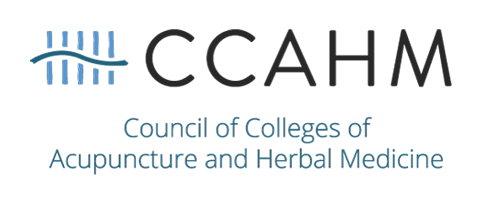Register for the Online CNT® Course
Click on each step below for more detailed information.
Step 1: Review CNT Course Information
Before registering, it is important to first review the CNT Course Overview, CNT Policies and Procedures, Minimum Technology Requirements, and Frequently Asked Questions thoroughly. On these pages you will find valuable information about the CNT course and exams that will not only help you to be better prepared, but that you are required to understand and adhere to as part of taking the course and exams. Many answers to questions about the course and exams can be found on these pages, so it is a great place to start!
Step 2: Gather Your Documentation
Photo ID and Eligibility Documentation:
- Complete your eligibility form
- Gather any additional required documentation (as shown on the table below)
- Have a copy of your government issued photo ID ready to upload (names and date of birth must be in English)
Tip: After filling in your CNT Eligibility Requirements Form, right click on the form and choose the "Print" option from the menu. In the print dialogue box select "Save as PDF" from the Printer drop down menu and then select "Save." Rename your file in the desired folder on your device, and then click "Save" again. The file will save and be ready for uploading (See Step #4).
| If you are: | Please provide: |
|---|---|
| currently enrolled in an acupuncture and/or herbal medicine program / college and have completed a hands-on needling techniques course |
for schools inside the U.S.: completed Eligibility Requirements Form (linked above) signed by an authorized school officer for schools outside of the U.S.: completed Eligibility Requirements Form (linked above) signed by an authorized school officer AND an official copy of your transcripts (translated into English if needed) |
| a graduate from an acupuncture and/or herbal medicine program / college | an official copy of your transcripts and diplomas (translated into English if needed) |
| an NCBAHM (formerly NCCAOM) examination candidate | your NCBAHM candidate ID number |
| enrolled in a state or NCBAHM approved tutorial* | a copy of your state or NCBAHM approval letter plus proof from your tutorial provider of completion of needling techniques training |
| a licensed acupuncturist* | a copy of your acupuncture license OR license number if practicing in California |
| a licensed healthcare professional legally authorized to practice acupuncture* | copies of of your license, your state statute or acupuncture practice act, and a certificate of acupuncture-related training |
| a NADA detoxification specialist/POCA trained Auricular Acu-Technician* | a copy of your NADA/ POCA certificate of training |
| retaking the CNT course | no additional requirements; "retakes" include all previous CNT Course attendees, all who registered but did not attend, OR those requiring retake for NCBAHM or state licensing |
| seeking registration as an acupuncture assistant | provide the full name and acupuncture license number of the supervising acupuncturist who will attend your CNT practical exam, as well as the state in which you are seeking to become a registered acupuncture assistant (see the CNT Eligibility Requirements Form for Acupuncture Assistants) NOTE: acupuncture assistants will receive a different certificate and will be required to retake CNT if they later decide to become licensed acupuncturists. |
Disability Accommodation Documentation:
Candidates with a verifiable disability can request accommodation by providing documentation of their disability and necessary accommodation to CCAHM. All requests will be reviewed and candidates will be notified if their request was accepted or denied via email. For more information about what needs to be provided, please visit our Accommodations Page.
NOTE: Candidates will upload their documentation AFTER submitting their registration (see Step #4).
Step 3: Register!
Use the link below to view the written exam schedule. Complete the online registration, selecting your preferred date for the live-proctored online written exam and submit payment information.
CLICK HEREto register! (Don’t forget to complete Step #4 after you submit your registration!)
NOTES:
- New applicants should NOT try to use the member login before registering. You will create a login and profile after you've selected your exam date and are prompted to login by clicking the "Create Profile" button on the lower left of this login screen. IMPORTANT: Official documents (e.g. completion certificate) will use your name as it appears in your CCAHM profile, so double check the spelling and capitalization. You will also be required to show a government issued photo ID before taking your exams, so please register using your legal first and last names.
- If you are retaking the CNT course and can't login, do NOT create a new profile. Email for login assistance.
- Credit card payment will be pre-authorized but not charged until your registration is approved.
- You will register and pay for for the 1-on-1 online practical exam after passing your written exam. Please see CCAHM’s Policies and Procedures page for more information about course and exam fees.
Step 4: Upload Your Documentation
Eligibility Documentation:
Upload your CNT Eligibility Requirements Form and required documents into the Eligibility Documentation Upload Form (login required) within two business days of your registration request submission. Your registration will not be approved until all documents are received. If CCAHM does not receive these documents within the allotted time, it may result in your registration being denied and you losing a spot in your desired exam session.
Upload Disability Accommodations Request:
If you have a verifiable disability and request accommodation, please upload required documentation separately using the CNT Course Disability Accommodation Documentation Upload Form.
NOTE: All uploaded documents are linked to the registrant's record so it's critical to upload documents while logged in as that registrant.
Step 5: Registration Approval
Watch for your registration approval email and notification that you can access the online course modules. While waiting for your approval, we recommend candidates download the CNT Manual to begin preparing for the course and exams. Please be sure to review your profile information to confirm that your name, address and date of birth are accurate.